
Getting banned from using any service can be very frustrating - whether you deserve it or not. When it comes to Omegle ban, it takes a while (up to 4 months - 120 days) for admins to lift the ban hammer. In this article, we will look into how long an Omegle TV ban actually lasts. We will also give you a step by step guide on how to get unbanned from Omegle and cut down your ban tendencies by using a VPN.
Despite the fact that Omegle has made a feat as one of the most popular chatting website, it is not widely accepted, even with the top grade Omegle chat bot; not only has it been banned in countries like UAE, Germany, Lebanon, and a few other places, but it is blocked by the office and school firewalls as well and can only be accessed using Omegle proxy or VPNs.
Omegle initiates and operates an indefinite automated banning system which is a challenge to users. Even though this automated banning system is designed to discourage and regulate indecent behavior, sometimes disconnecting too often can even cost you being banned.
Omegle is a popular chat site that lets you talk with strangers on the internet. You enter information about your interests, then you are connected to a random stranger with whom you can strike up a conversation.
Omegle, which kicked off as a text based chat site, has evolved to include other features like video calling as well. To those not conversant with the service, it may seem pretty weird to actively go into conversations with strangers, but on the contrary, it can be very entertaining, enlightening, educating and hilarious all at once. However, Omegle’s policy of granting complete anonymity to users introduces inhibitions which might otherwise stifle a fluent back-and-forth between complete strangers. For privacy savvy surfers, the assurance of never having their data linked with their identity offers encouragement to try the service out.
Sadly, because of the enthusiastic nature of the software, sometimes innocent users get caught in the web of unfair ban. In scenarios like this, users can use a VPN to get past Omegle ban. So, here goes everything you need to know about Omegle ban, what to do and how to get unbanned from Omegle if you have been banned from Omegle.
Omegle banning happens automatically whilst using the software, so the problem is that while some bans are legitimate, other Omegle users can accidentally get banned without an explainable cause. Moreover, the terms of service are somewhat complex, and any breach of them can result in a ban.
Getting banned is quite a challenge but the major concern with Omegle bans is that due to software development errors there is no easy way for users to appeal against bans. Users then often search for how to get unbanned from Omegle in order to keep using the service.
Spanning from 1 week to 4 months. The duration of time a ban can last for is dependent on how serious the reason you were banned is in the first place. Bans begin at one week in length and can go up to 120 days for serious infractions. Basically, waiting for your ban to be lifted is the only solution, but in this article we will show you ways on how to get unbanned on Omegle.
You can be issued a permanent Omegle ban depending on the severity of your offence or if you are a repeat offender. The site achieves this by first, flagging and registering your IP address, then blocking all attempted connections from that IP. You will not be able to use the service anymore if this happens –unless you follow the directives below.
There are several methods on how to get rid of Omegle ban that you can use to regain access to the site if you have been banned from Omegle but you are bent on getting back to using the site. Since the site bans users based on their IP address, the solution to the ban is to get a new IP address. The Omegle system cannot recognize you as the same user who was banned if you have a different IP address, so you can access the site and use it as normal.
Although there are other alternatives to get unbanned from Omegle, such as using a web proxy to give yourself a new IP address; VPNs so far still remain the best way to get a new IP address after being ban. However, the use of a web proxy does not always work as web proxies can be detected by some services. Resetting your home network to get a new IP address by turning off your modem for several minutes before turning it back is another method that users can try out. But the workability depends on the particular setup that the ISP uses, so the results may vary.
Overcoming Omegle ban by getting a new IP address is quite easier with a top VPN service. Signing up for a VPN service is the first step, next is to download the software that your VPN Company provides. The software can be installed on the device that you want to use for Omegle – either your computer or your phone. Choose any of the servers around the world which are run by your VPN provider when you open up the software.
All of the data sent through your device to the internet will be encrypted and routed via that server when you are connected to a VPN server. This means that your IP address assigned by the server rather than your real IP address from your home network.
Once you are connected to a VPN you have a new IP address, you will be able to access the Omegle service even if you have been banned.
Having read through these pages, you already know you need a VPN to by-pass a ban by Omegle; selecting a VPN provider is the next decision to make. On one hand, it can be difficult to know which provider is best for your needs, with a lot of options of VPN providers to choose from. Even though you might think about using an Omegle free VPN as an option to save some cash, it is an unwise thought, because free VPNs can make you vulnerable to data theft and make you less safe. Better to opt for a VPN that is secure and safe and also easy to use.
There are some benchmarks that we have used to select a VPN for Omegle users:
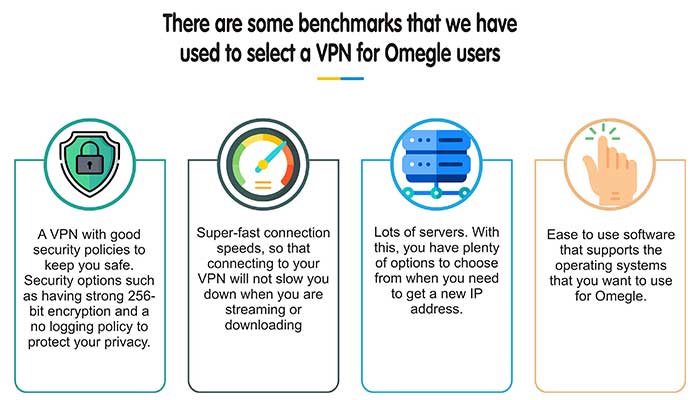
We looked through some of the VPNs in the market and came up with the best VPNs reviews of the VPNs that meet the above criteria, and our recommendations are as listed below _
NordVPN is the perfect VPN for advanced users who want plenty of options to choose from in order to tweak their VPN connection. Your privacy is assured with industry standard 256-bit encryption and zero logs kept, whenever you connect to Omegle. NordVPN offers a helpful tutorial on their website to guide you when bypassing bans. NordVPN can boast of a massive 5,800 servers in 59 countries. A couple of features has distinguished it and made it famous, these features include a wide variety of purpose-built servers, some specifically for P2P downloading (great for torrents), double VPN (which adds a second layer of encryption to your VPN connection for incredible protection), anti-DDoS, and even onion over VPN.
It is a lot easier to get started with NordVPN. Once you create your account you can toggle over to the download screen where all the tools you require are displayed in a tidy grid. It has wide support of major operating systems and device platforms, often with both custom software and OpenVPN support. NordVPN allows Omegle users to download alternate set-up files configuration or use L2TP protocols if the need arises. Some platforms supported by NordVPN include Windows 10, 8, 7, Vista, XP (custom app, OpenVPN GUI), Mac OS (custom app, Tunnelblick), Linux (.ovpn config file), Android (Google Play custom app, .apk download, OpenVPN), iOS (app store download, OpenVPN), Router (DD-WRT, Tomato), RaspberryPi (.ovpn config file).
NordVPN app can be gotten from iTunes App Store and Google Play Store for iOS, and Android users respectively. Android users also get a stand-alone .apk file to download and install manually.
Despite being new to the Virtual Private Network business, Surfshark has made a huge impact, thanks to an array of features few other providers offer. Surfshark does not have such a thing as a Surfshark “specialty server”, because all their servers are highly effective and efficient. No jumping around trying to find the right connection that overcomes your Omegle ban. Just locate and connect to the nearest, fastest server, and you’re back chatting with your friends.
SurfShark runs a fully secured network of RAM-only servers, which means you never have to worry about your sensitive information that could be used to expose your identity. You don’t have anything to worry about even if you are in a particularly oppressive country; you can scale through the wall of censorship and network blocks by just toggling on Surfshark’s NoBorders functionality.
The icing on the cake for SurfShark users is that, it allows for an unlimited simultaneous connections, server switches, bandwidth–all completely private. With Surfshark, Omegle blocks and other barriers to the free and open Internet are a thing of the past.
Surfshark can boasts of over 800 server locations spread across 50 different countries, they are all accessible with unmonitored and unlimited connections from around the world. It stands out as a fast, no-logs VPN that can help secure your digital life for completely private access to the open Internet. Furthermore, Surfshark does not limit your simultaneous connections, which means you can protect all of your devices using a single plan. Surfshark has some top notch features which include: Extra features for protecting your privacy and unblocking censored content; Unlimited bandwidth, no throttling, and full use of torrent and P2P downloads; Apps for a wide variety of platforms; Affordable subscriptions that will fit almost any budget.
Surfshark’s software interface is designed using a clean and minimalistic design approach. It does not interrupt you while surfing the web and it also gives you the features you need along with a handful of extras you will love.
Installing SurfShark is pretty easy, after creating your account with Surfshark, you will be able to download versions of the software for an array of platforms. Surfshark then provides well explained directives and walkthrough videos on how to get the VPN installed and connected. It supports a range of platforms including: Windows PCs and laptops, Mac OS hardware, Android devices, iOS (iPad, iPhone), Fire TV and Fire Stick, Router installs (DD-WRT, Tomato), Manual configuration using OpenVPN, Chrome and Firefox add-ons.
The high popularity of ExpressVPN among newbie and tech experienced VPN users can the largely attributed to its combination of speed, security, and ease of use. It has a very large available number of servers, with over 3,000+ VPN servers in 160 VPN server locations in 94 countries, it should be less of a challenge finding a strong connection. ExpressVPN puts a high priority on speed and its service covers major cities across the Americas, Europe, Asia, and beyond. Users admire ExpressVPN because of its wide range of device support, straightforward software, and incredible video streaming abilities, all delivered on a platter of gold without losing privacy or online security.
You don’t have to worry about being slowed down while chatting over Omegle because the connection speeds are some of the best we have experienced in any VPN. The VPN software offers a simple interface available for Windows, Mac OS, Linux, and Android, plus some games consoles and smart TVs. There are also handy browser extensions available for the Google Chrome, Mozilla Firefox, and Apple Safari browsers.
With strong 256-bit encryption to keep your data safe and a no logging policy, you can be sure that ExpressVPN will never record your data or give it to another party. There are additional options for security in the software, like DNS leak protection so that no one can track you through your DNS usage, and an IP address checker, a kill switch to prevent you from accidentally send data over an unsecured connection.
Some of the best features of ExpressVPN include:
ExpressVPN is certainly one of the easiest VPNs to use as it goes the extra mile to make the installation process as simple as possible. This has made it the perfect choice for anyone who just wants to turn on their VPN and let it do its thing.
ExpressVPN has customized software for every major devices and platforms. As soon as you sign up just navigate to the download page and get started. Links to software, apps, and manual configurations are laid out for every platform ExpressVPN supports, including the following: Chrome, Firefox, Safari (desktop browser extensions), Apple TV and Kindle Fire, PlayStation and Xbox, Windows, Mac, and Linux (desktop), Android, iPhone, iPad, iPod (mobile apps), Routers (D-Link, Linksys, DD-WRT, Tomato, and more).
To install ExpressVPN, start by downloading the right software for your operating system. Mobile users can get the apps from their respective app store for easy installation. An activation code is required to be entered during installation for Windows, Mac, and Linux users which will be gotten from the ExpressVPN site before completing the process, but that only takes a few seconds. There is nothing to configure once you sign in, all you have to do is install and connect!
The ExpressVPN software has a uniform layout on most platforms. A big friendly button you can click to turn the VPN on or off is displayed as soon as you start the app. it radiates a soothing shade of green when you are connected. By default, the app will automatically select the fastest server based on speed and your location, and it’s usually pretty good at choosing the best one for the job.
If you are an Omegle user who wants a simple interface that does not require the technical know-how to operate then we recommend CyberGhost. By simply opening up the software and clicking on the Surf Anonymously option, you will be connected to a server that grants you a new IP address, and which will configure all of the options and settings for you automatically. With just a single click, you are ready to get back to using Omegle. It also offers other options for other uses too, like protecting your network, torrenting anonymously, and unblocking streaming websites like Netflix. You can also manually connect to a server if you prefer.
CyberGhost has good security feature – it uses of 256-bit encryption and a no logging policy. When it comes to speed, CyberGhost VPN are reliable enough for most needs. The software is available for iOS, Android, Windows, and Mac OS. CyberGhost has servers scattered in different locations, with an impressive 1300 servers in about 30 different countries. This includes unusual places such as Hong Kong, Singapore and Israel. It is an excellent option to unblock American broadcasters as it also boast of a whopping 150 servers in the US alone.
Cyberghost default security set up is to connect using the OpenVPN protocol with 256-bit AES Encryption with 2048-bit keys and MD5 HMAC authentication while offering optional settings such as data compression and HTTPS redirection. A top security characteristic of CyberGhost is the use of perfect secrecy, a random key is generated for each session making connection interception much harder.
Other important features of CyberGhost include an Internet Kill switch that will automatically disconnect your network should the VPN connection ever go down unexpectedly. Also, the service has DNS and IP leak protection. CyberGhost has a strict zero logging policy. Besides, they don’t even keep user’s email addresses. Purchases are processed by channel partners so the only personal information CyberGhost has about users is their usernames. CyberGhost does not offer customer support over the telephone, if you ever need support, it is available via chat or email.
As a means to serve a wide spectrum of Omegle users, CyberGhost offers three different plans. They have the free plan which has no usage limit contrary to other free VPN. But this free plan comes with other limitations. With the VPN trial free plan, performance is seriously limited and a user is allowed to only access a subset of the servers. CyberGhost offers paid users up to five times the speed of the free services. This is a worse-case, though, and many free users report better performance than that. Another limitation of the ad-supported free service is that it can only be installed on one device. Furthermore, free sessions are limited to a three hours duration. After that, you get disconnected.
For the best experience, you need the premium plus service which removes all limitations and gives you a full-performance connection. The only limitation that remains is the number of devices on which it can be installed which is still limited but to five instead of only one. One of the most original features of CyberGhost is their Windows client. While most VPN clients let you choose between an automatic connections–where the server is chosen based on some unknown criteria, and a connection where you specify the country and sometimes the server within a given country, CyberGhost’s client is very different. Instead of the usual Connect button you see on almost every other VPN client application, this one has no fewer than six different buttons, each corresponding to a different usage.
Free VPNs hardly ever work with Omegle because free VPN providers use free and public IP addresses that is easy to identify and block. Also, free VPNs more often than not have fewer configuration settings and a limited number of VPN servers, and there is nothing you can do about that. Anyways, you can still give it a try. Going by our review we recommend Opera, most users consider it the best free VPN for Omegle. The best feature about the Opera VPN is that it does not take-up space and it works like an Omegle VPN extension. It is the best browser with a built-in VPN, which you can use at no cost. You can connect to VPN servers in America, Europe, and Asia.
Omegle is a fun chat service, but the challenge is with its automatic blocking software, users often get blocked by accident. Blocks on Omegle can last anywhere from one week to 120 days, and it’s hard to find a way to contest a ban. With our top VPN recommendations within this article, you can easily get around Omegle blocks and continue using the service.
The use of Virtual Private Network (VPN) is a great way to unblock various kinds of online content and services, and Omegle is no exception. When a user logs in to a VPN server, it assigns the user’s internet connection a new IP address.
The VPN service got banned, not your Omegle network. If you do not have a dedicated IP for the internet connection, close the Omegle site on your web browser. Clear the cache of the browser. Unplug the router and plug it once again after five minutes. Try to reconnect to Omegle.
The first step is to clear the Cache of the browser on which you want to connect to Omegle. Remember this, Ultrasurf VPN is available for Internet Explorer and Google Chrome browsers. So, make sure to use either of these browsers or else you can’t connect to the site. Connect to the Ultrasurf VPN site and go to the main page.
To be completely honest with you, no! You see, free VPNs are infamous for selling user data. The fact that Omegle chats are not encrypted, makes this situation even worse. There are tons of free VPNs available on the internet with links to China that are infamous for mining user data. These VPNs are known for harvesting user data and selling it to third-party advertisers. Not only that, free VPNs only offer limited bandwidth and servers. Typically, free VPNs only come with 1-GB data cap at max. With limited data, you’ll run out of bandwidth faster than you can say heebie-jeebies. Considering you want to bypass Omegle bans, and access it from anywhere in the world, the smart choice is to use a top rated VPN like the ones discussed in this article.
Yes and no. Omegle is upfront about the fact that predators are known to use their site, but they do their best to block people like that. ExpressVPN will help improve your anonymity, but you should still be careful when using Omegle.
Countries that block Omegle due to draconian censorship laws include China, Pakistan, Qatar, and the UAE. These countries also block regular VPNs, so you’ll need to use the special Stealth/Obfuscation servers from ExpressVPN.
If you’re getting an error when accessing the Omegle website stating something like “you have been banned from Omegle due to possible terms of service violations”, it could be that you are or someone else using your computer or network is banned.
Omegle bans can be from 1 week or up to 4 months. The ban can be of one week in length and can go up to 120 days depending on the infractions committed. Serious offenders (continuing to break the same rules) can be permanently banned from Omegle.
The easy answer is because you, or someone else using your computer or network, broke the Omegle terms of service — which are rather complex.
Omegle banning is based on IP addresses, so all you need to do is make sure you change the IP address you are using – a VPN is the perfect tool for that.
By using a VPN you are getting a new IP address (anywhere in the world) and that helps you get around accessing the Omegle service.