How to Install a VPN On Firestick

Streaming technologies like Amazon Fire TV have gained increased popularity in recent years, and this is hardly a surprise. These streamers make it incredibly easy to access HD content from a range of channels and for a pocket-friendly price.
Amazon’s media streamers, the Fire TV Stick and Fire TV, feature loads of entertainment options with support for some of the most popular streaming services, including Amazon Prime Video, Netflix, and Hulu. All you need to do is plug your HDMI into your smart TV, and you’d have access to tons of TV shows, movies and other amazing content. Unfortunately, much of that content will be geo-locked, meaning you can only access it if you are in certain countries. That is where a Firestick VPN comes in.
A VPN will bypass this geo-lock by concealing your IP address and encrypting your internet traffic. This gives your online activity a layer of privacy, and out of the reach of snooping government bodies and ISPs.
Some VPN providers now make native apps for Amazon Fire TV, so you can easily find them on the Fire TV home screen, and install themwithout any hassle. However, if this feature is not available in your VPN, a workaround can still help. Though installing a VPN on Firestick can be pretty challenging in some cases, this guide is designed to walk you through every step of the way to ensure you get it done without any fuss.
Choosing the Best VPN for Firestick
If you are yet to purchase a VPN for Firestick, you’d definitely want to ensure you choose one that can do the job really well so you don’t end up frustrated. We recommend a fast VPN service so your streaming can go uninterrupted without any buffering.
Many of the VPNs that we’ve tested struggle to deliver fast and consistent speeds. Though you will experience a connection drop when streaming with a VPN, some VPNs are worse off.
When choosing a VPN for Firestick, threefeaturesshould stand out: a wide range of US locations to choose from, strong security and fast streaming speeds. NordVPN, CyberGhost, and ExpressVPN are among the best VPN services of 2019, and are equipped with the capabilities to deliver on all three fronts. They also have important features like a kill switch, strong logging policy, and support for your device.
Install a VPN on your Firestick devices
There are two ways to install a VPN on your Firestick devices: by downloading the APK file directly or downloading the app through its App Store. Whichever method you use will depend on whether your VPN of choice is listed among Fire TV’s apps. ExpressVPN, for instance, is available on its App Store, though access is limited to certain countries. You will need to employ the second method to get other VPNs installed.
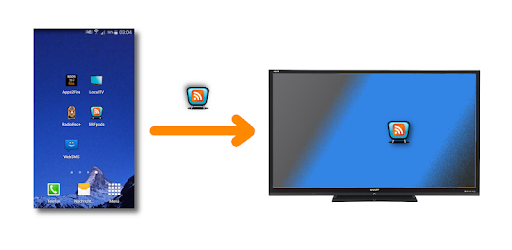
Method 1: Installing a VPN visa Fire TV’S App Store
This method works for VPNs with apps listed on the Fire TV and TV Stick App Store.
- Go to the search tab on your Firestick home screen and type in your VPN of choice. If the VPN is not displayed on your screen, try Method 2 below.
- Click the VPN app on your screen and click the “Download” tab.
- Once you havedownloaded the app, open to launch it.
- Sign up
- Select a VPN server location in the United States and click “Connect”.
Method 2: Installing a VPN’s APK File via Direct Download
This method works for VPNs that are not listed on the Firestick App Store. If your VPN of choice has an APK file on its website, it would be ideal to download it directly from there, rather than using other websites.
- Search for “Downloader” on your Firestick, then click the download button
- Once the download is ready, click open to launch the Downloader app
- Go to the VPN’s Android app page and copy the URL for the APK file, then enter it into the Downloader app
- Download the APK file. You should receive a prompt to install the app. But if you do not, head to the downloads section in the Downloader app and click the APK file.
- Since the app was downloader via another app (Downloader in this case), you will not see the VPN displayed in the Apps menu. You will find it in the settings instead.
- Click on Settings> Applications > Manage Installed Applications, and you’ll find the VPN app.
- Launch the VPN application, then sign in.
- Select the US server location of your choice and click Connect.
Bonus Tip: Install the VPN on a Router
You can install your VPN on a router if it does not have an APK file. Just ensure your Firestick is connected to the router and that you choose a VPN server location in the US.
Top 3 VPNs for Firestick
Now that you know how to install a VPN on your Firestick, let us take a look at some of the best VPN services for Firestick.
 ExpressVPN
ExpressVPN
ExpressVPN is widely regarded as the best VPN service for circumventing geo-locked streaming sites. It certainly lived up to its billing as we were able to access content from Netflix, Fox, ESPN, Amazon Prime, and more.
Benefits of ExpressVPN
- Unlocks Netflix, BBC iPlayer, Hulu and more
- 30-day money-back guarantee
- Impressive VPN speeds
- Allows torrenting and P2P activity
- Amazing 24/7 customer support
- VPN kill switch
- Ultra-secure 256-bit AES encryption
- Protection against DNS and IPv6 leaks
- Connects up to 3 devices with a single account
- Supports Windows, iOS, Chrome, MacOS, Firefox, and Android TV. It also has a dedicated app for certain routers.
 NordVPN
NordVPN
NordVPN has vast server network – the largest in the VPN industry. Of the over 5,700 servers in NordVPN’s network, the VPN service has nearly 2,000 in the United States. During our test, it was smooth sailing once we connected to the optimized NordVPN servers for streaming services like Netflix and Amazon Prime.
Benefits of NordVPN
- Strong logging policy
- Best-in-class encryption
- Super-fast VPN speeds
- Advanced security features
- VPN kill switch
- Dedicated P2P servers
- DNS leak protection
- Connects up to 6 devices with a single account
- Excellent 24/7 customer service
- Supports Windows, iOS, Chrome, MacOS, Firefox, Android, Android TV, and Linux.
 CyberGhost
CyberGhost
CyberGhost is one of the best VPN services for Firestick. With over 3,700 servers spread across 61 countries, there is always something fresh to stream. Thanks to its custom app available in Amazon Store, it works incredibly well with the Fire TV Stick. During our test, we were able to unlock Netflix, Hulu, US cable channels when connected to CyberGhost.
Benefits of CyberGhost
- Strong logging policy
- Protection against DNS and IP leaks
- First-rate encryption
- Unlimited bandwidth
- Allows torrenting
- Optimized servers for Netflix, BBC iPlayer, Eurosport, Hulu, Sky Go, Comedy Central, and others.
- Supports Windows, iOS, Chrome, MacOS, Android TV, Amazon Fire Stick, and Linux.
- Connects up to 6 devices with a single account
Hopefully this guide helps you understand the value of a VPN, and how you can install it on your Firestick. Whether you are outside the US or UK, or you simply want to prevent snooping eyes logging
your data, a VPN can help. Just ensure you choose VPN service with great security features, excellent speeds, and a vast server network.
