How to Install a VPN on Kodi
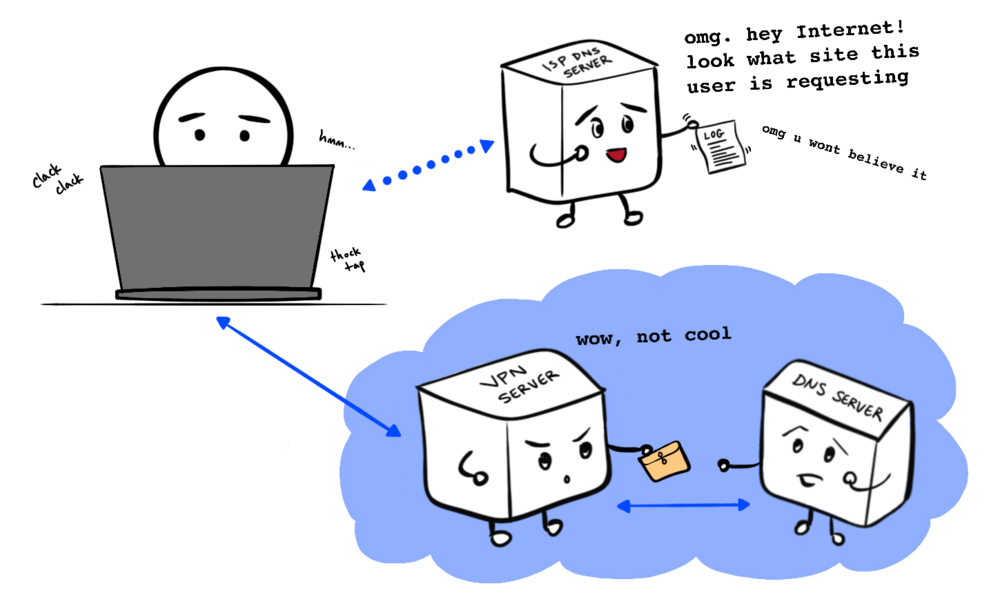
What is Kodi?
Kodi is a software app that allows users to gather their digital media on one spot. You can describe Kodi as your personal home-theatre platform. Kodi is quite easy to download and it runs at the same range with MacOS, Windows, Linux, iOS, Raspberry Pi and Android operating systems.
If you have Kodi on your device you can easily customize it with add-ons and third-party plugins for other free or paid streaming services such as Pandora, ESPN, Amazon Prime Instant Video, Spotify, Hulu, YouTube, Netflix and BBC iPlayer.
Why do I need VPN for Kodi?
There’s no need for you to worry about Kodi and VPN; they are both legal so using them doesn’t mean you are breaking any laws. You can’t be a lawbreaker for using Kodi however you can find yourself on the other side of the law if you abuse the tools, stream media programs without paying for its viewing rights or pirate content.
Many people use Kodi for the same reason they use VPN, which is to get past certain location restrictions and to also keep their activities online protected.
Some restrictions are placed online in certain parts of the world; they are known as geographic restrictions. A good example of a geographic restriction is Netflix; this service is available for online viewers almost everywhere in the world but the content in US and UK aren’t the same. BBC iPlayer is free for users in the UK only. Another example is YouTube videos; you can decide to place a geographic restriction on those who can view your content.
Kodi is an open source which is why it has lurking security challenges which can be hackers trying to snoop your information. If you have a VPN, you can hide your IP and the website owner has no way of detecting your location just as hackers and fraudsters can’t detect who you are.
How to Install a VPN on Kodi?
You can install VPN on Kodi in two different ways. The main difference between both ways is if you are using special Kodi add-ons. If the VPN you’re using doesn’t offer an add-on then the process of using Kodi with a VPN is not different from the process of using a VPN for any other reason.
If you’re using Kodi with add-ons, the first thing you need to do is to sign up with your VPN and then you can install the client on your device; most companies have installation for VPN iOS, Windows, Android and Mac. You can then configure your preferred VPN settings and then log on to the server of any country you want. With this, you can start using Kodi.
Many VPNs come with a handy browser extension which is good for people who only use one browser which can be Chrome or Firefox on their device. Even though this can help you to optimize your Firefox or Chrome usage, you should know that a VPN browser extension can’t work outside the browser so it can’t function on Kodi client. When you’re using Kodi you will need a VPN that works well with Kodi so that it covers your internet usage of any of your digital device (phones, tablets, PC).
