
Torrenting (peer-to-peer) is a file sharing protocol that allows users to connect and share content without having to rely on a single source for downloads. It involves downloading and uploading files through a BitTorrent network.
When it comes to torrenting however, even the most popular torrent clients such as utorrent, BitTorrent, QBitTorrent recommend using a Virtual Private Network (VPN). Downloading torrents can be a risky business, and even more riskier when you go unprotected. This is owing to how vulnerable users can be when they land on these sites or download torrents.
Without the full protection of a VPN, your data is readily exposed to anyone who has the means or intent to snoop over your torrenting. In addition, private information from personal files on your device can easily be hacked when you share files or inadvertently download certain malware infected files.
So when next you see the warning messages such as “Do not torrent without using a VPN” from some of the best torrenting sites, note that these messages are not intended to scare you, but to protect you from trolls, hackers or cybercriminals and even the government.
However, when it comes to choosing a VPN, proper care must be taken. Not every VPN out there is suitable for torrenting - even when they lay claim to it. Some VPNs fall short on privacy, while others do not offer great speeds to support torrenting.
In this article, our VPN recommendation for safe torrenting is NordVPN. We extensively tested NordVPN and we confirmed that:
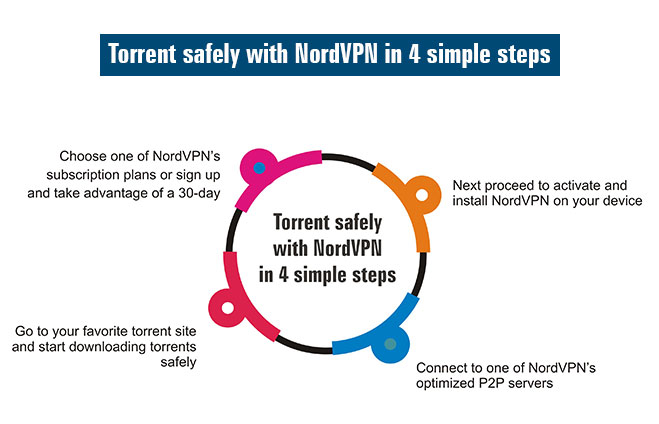
The answer is a gigantic YES! Most torrent networks are not safe and using these networks without a VPN is taking a huge risk. Here are some of the reason why you will need a VPN protection for torrenting:
Ultimately, a VPN provides your device with adequate security, privacy and anonymity, making your activity undetectable. With your IP address inaccessible, data activity unexposed, no one can track your device when you are torrenting.
NordVPN combines tough privacy and security protocol with fast server speeds to keep users safe. The VPN provider offers compatibility across a range of devices including Windows, MacOS, Linux, Android, iOS; so the device you wish to torrent with shouldn’t cause you any worry. Manual setup is available for wireless routers, NAS (network-attached storage) and other platforms.
NordVPN routes user’s internet traffic through remote servers that are run by the company, thereby ensuring your real IP address stays hidden. When it comes to security, NordVPN uses OpenVPN and Internet Key Exchange v2/IPSec, AES 256-bit encryption, DNS and IPv6 leak amongst other proprietary protection technologies, making it really safe to use.
In addition, NordVPN provider maintains a strict zero logs policy, so you can rest assured that no data/activity of yours is collected or logged by the provider. And its built-in automatic kill switch even offers more protection by ensuring that your real identity is never exposed, even in the case of a connection drop.
With over 5000 servers in 81 locations across 59 countries, NordVPN network offers users brilliantly fast connection speeds. This is because having more servers means having less traffic and so you can download and upload large torrent files without your speed being slowed down due to overcrowded servers. Within NordVPNs enormous server network, it has dedicated P2P servers which makes torrenting even more seamless.
With NordVPN, you enjoy the luxury of unlimited data which means that you can download as much as you want without fear of being throttled by your ISP. NordVPN also eliminates pesky ads with its impressive ad blocker that prevents intrusive pop-up ads on torrent sites that try to get in your way every minute.
Should you require protection for more than one device, NordVPN has got you covered. One NordVPN subscription covers a maximum of six devices. So whether you wish to torrent on your laptop at home or on the go with your mobile device, the choice is yours. You can do that simultaneously without much hassle.
NOTE : NordVPN works with any good torrent client platform and all you need is to download, install and configure.
While NordVPN happens to be our top choice for torrenting, there are other VPNs that are equally as impressive - guaranteeing you security, anonymity and privacy on top of brilliant speeds. We put the following VPNs through their paces and found them an excellent alternative to NordVPN for torrenting.
ExpressVPN is also a very great VPN provider that keeps torrenting safe and anonymous. It has a very easy to use interface and great for beginners . ExpressVPN maintains a very strict zero logs policy. It keeps neither connection nor activity logs and as a result, no user can be matched to a specific network activity. In clearer terms, nobody – and this includes the government, a third party snoop or a hacker – can monitor your online presence.
While torrenting, ExpressVPN makes your connection untouchable and keeps you protected from hackers through its powerful encryption. ExpressVPN uses a 4096-bit CA, AES-256-bit encryption, and TLSv1.2 to secure user traffic. Its available VPN protocols include Lightway ( which makes its connections faster, stable and more reliable) , OpenVPN, SSTP, L2TP/IPSec, and PPTP. ExpressVPN also has an inbuilt DNS/IPv6 leak protection and Network Lock feature to protect your identity.
Furthermore on security, ExpressVPN’s kill switch feature keeps your IP address and traffic cloaked and secured even if the VPN connection is interrupted. This kill switch is known as Network Lock and is automatically enabled in the app. ExpressVPN is available to all Windows, Mac, Android, Linux devices. Unfortunately the kill switch feature is unavailable for iOS users.
ExpressVPN has unlimited bandwidth and data caps for totally unrestricted torrenting. It is safely accessible and automatically connects to more secure HTTPS versions of websites. It uses a number of proxy servers that are located in different parts of the world. Users can switch between proxies as many times as they desire. This can help to reduce interruptions and adapt for slower connection speeds.
Another stand out feature of ExpressVPN is its split tunneling. This feature lets you encrypt only a part of your traffic through certain browsers but it leaves everything else untouched. ExpressVPN easily breaks through geoblocks used by streaming services such as Netflix, Hulu, Disney+, BBC, etc. It easily enables you to unlock content and stream Netflix in HD. It is also reliable for unblocking popular platforms like YouTube, Google, Facebook, Reddit, etc, in heavily censored countries like Russia and China.
ExpressVPN allows you to have five simultaneous connections. But if you install the app to your router, you’ll actually have unlimited simultaneous connections because the router is considered to be the device connected to the app. As a result, you can protect every WIFI-connected device in your home if you have the ExpressVPN.
One fantastic thing about using cyber ghost VPN is how easy to use it is. It’s large network of 6000+ servers includes an impressive number of P2P-optimized servers that are created to speed up your downloads and protect your internet traffic from snoops.
Cyber ghost creates a safe environment for users to torrent with its tough military grade encryption, DNS, IPv6 leak protection feature and an automatic kill switch that stops your internet connection to protect user data exposure if there is an interruption on the VPN network.
Cyberghost also gets around many geoblocks on streaming platforms like Netflix, Hulu, Disney+ and easily bypasses censored sites so no matter where you are in the world, you can access any torrent site you wish to.
Cyber ghost is very fast when used on local servers but it slows down pretty quick when used on an international server. Cyber ghost offers four types of optimized servers and they are :
CyberGhost is compatible with most torrent client and since Utorrent is one of the most popular torrent clients, here’s a breakdown of CyberGhost Utorrent setup :
Yes you can. However, if this question was tweaked a bit to: Is a free VPN good for torrenting? The answer would be No! You might have come across VPN providers that offer free services and while they may look like an attractive option, you’ll likely find yourself quickly frustrated.
Most free VPNs usually have limited bandwidth, which means you will not enjoy as much download compared to when you use a premium service. When it comes to speed, free VPNs usually fall short with terribly slow download speeds. And of course, with a free VPN, your security and privacy may not be 100% guaranteed strong encryption may not be available and your data may be logged.
Ideally when ISPs detect heavy data usage, it often sets off the alarm of torrenting or P2P activity. And this is one activity ISPs tend to crack down on. When you are carrying out a data intensive task, you might notice your speed is somewhat impeded - this is your ISP at work.
Using a VPN is your best bet to avoid this. With a VPN, it is impossible for your ISP to tell what you get up to online as your IP address is not visible and your activity undetectable. This makes it difficult for your ISP to throttle your speeds