
One of the biggest names in the VPN industry, CyberGhost has announced a new addition to the privacy features on its VPN service with the launch of an anonymous dedicated IP feature that allows “smooth access to IP-restricted networks” without having to sacrifice your privacy or security.
CyberGhost previously had only one option for users on its network – a shared static IP address. This means that when connecting, users are assigned an IP address shared by others. Your IP address also changes regularly, depending on your selected server.
Interestingly, VPN providers could also theoretically track you while using a typical dedicated IP. Of course, this is all in theory. For VPNs like CyberGhost who keep no logs, none of this should be a threat. Still, there’s no denying that such practice “comes with some privacy downsides”.
To remove these privacy downsides, CyberGhost says it will be retiring this “old and outdated practice”, while “setting new standards for the feature”.
For CyberGhost, this means providing you with complete anonymity when you purchase a Dedicated IP. Using a new and innovative token system, they’ll remove any ties between your CyberGhost account and your Dedicated IP.
Thanks to this “Zero-Knowledge System,” CyberGhost will have no records of the static IP you’re assigned, and the address cannot be traced back to your account.
With the new Dedicated IP feature, you get all of the privacy and security protection you’d typically get from a regular CyberGhost shared IP address. Your connection is encrypted with high-level encryption protocols, your original IP address is hidden, no records are kept of your online activity, and connections are super-fast.
Note: You’d be able to switch freely between your dedicated IP and other shared IPs on your CyberGhost account.
But you also get more. Some of the extra benefits to come with a dedicated IP include:
Of course, whether you need a dedicated IP or not depends totally on your personal needs. Both give you the same levels of privacy and security, with a dedicated IP only giving you a little more control.
Purchasing and validating a CyberGhost Dedicated IP is a straightforward process as is the case with a regular CyberGhost download or subscription, with only a few added steps for validation:
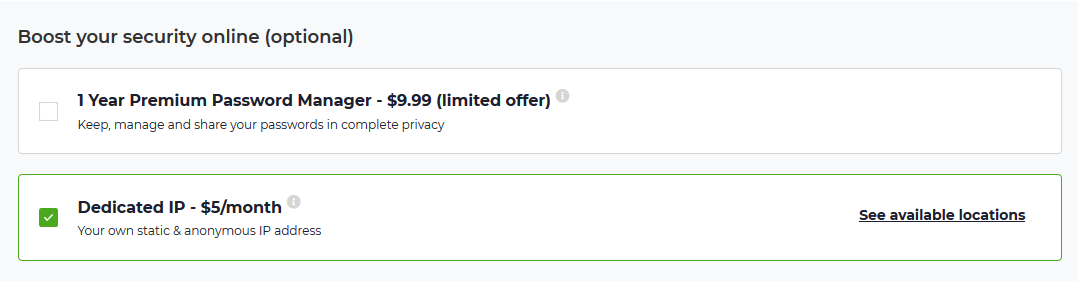
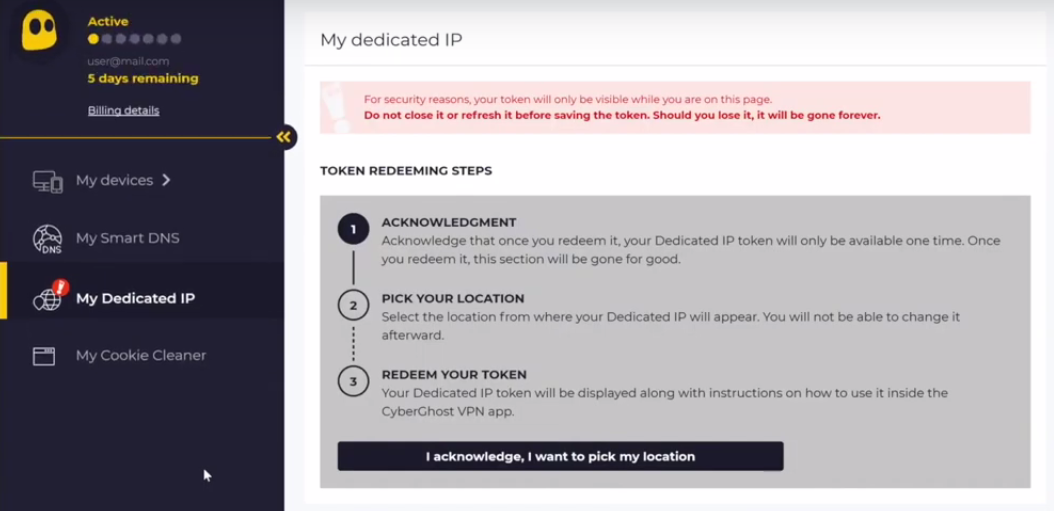
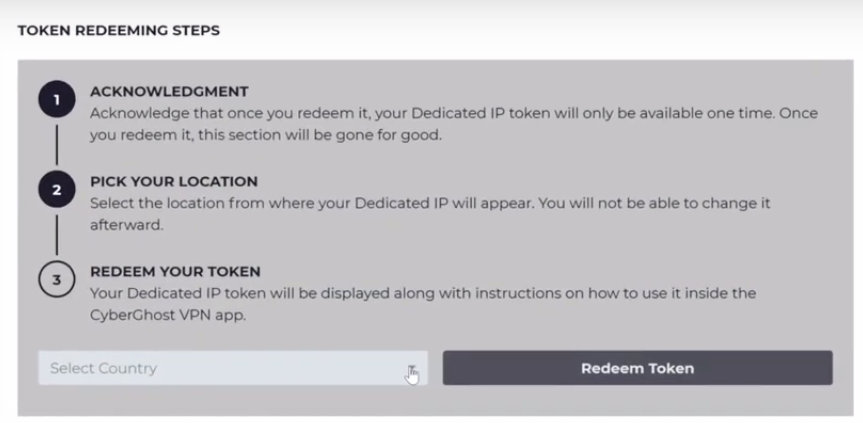
The CyberGhost Dedicated IP feature is here, and there’s a lot to be excited about. While it doesn’t differ in functionality from any other VPN provider’s dedicated IP feature, it does come with a lot of the privacy upside we’ve come to expect from CyberGhost.
For our full CyberGhost review and how it performed during our tests, check out our thorough CyberGhost review article.
New to the VPN world? If you would like to see for yourself what a VPN can do for you at no initial costs, you can always benefit from the limited CyberGhost free trial opportunity. Simply download the app, link your mail, and begin enjoying free 500 MB monthly access.