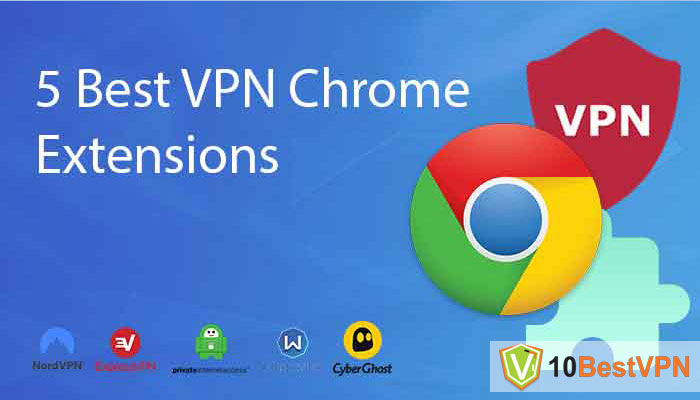
There’s a reason why Chrome has become the world’s most popular browser. It’s user-friendly nature, security, stability, limitless customization options and ability to link across devices are some of the reasons why many have ditched Firefox for Chrome.
However, as we go deeper into the information age, it becomes clear that you can always do with some extra online security. With Virtual Private Networks (VPN) proving to be the safest way to surf the internet, it’s no surprise that the hunt for VPN Chrome extensions by many is on and raging.
Thankfully, many of the best VPNs we’ve tested also come with Chrome VPN extensions. In some cases, these extensions are robust, offering you almost everything you’d get on the native VPN app for your device. This means full protection and instant access to geo-blocked content from your browser.
In many cases, however, most span Chrome VPN extensions are limiting. In their (understandable) bid to be lightweight, they end up being nothing more than glorified proxies. This may be great if you just want to avoid tracking, but it also offers you minimal protection.
In this guide, we’d consider what you need to consider when selecting a VPN extension for Chrome. When that’s done, we’d go on to discuss the best VPN Chrome extensions available, and their standout features.
Every day, we share a lot of information, some of which are very personal, with our browsers. This includes security codes and passwords, but that’s hardly all of it.
Your browser constantly picks up on your IP location, operating system, device type and more, and shares this with the sites you visit. It’s rather interesting how a great VPN combats a lot of this problem.
By encrypting your traffic, there’s little left for third-party apps and criminals on unsafe websites to see. By spoofing your location, it’s hard to distinguish you from others. Even more, the location change grants you access to geoblocked content, while helping you bypass government censorship in your region.
Unfortunately, a low-quality VPN extension could leave your device even more vulnerable. It could even steal your personal data, and leak same to third parties. This is why your choice of a Chrome VPN extension must be careful and deliberate.
In selecting the best VPN extensions for Chrome, we typically consider:
 NordVPN
NordVPN
The NordVPN Chrome extension is built to be particularly lightweight. This means that it’s not as comprehensively powerful as its native app counterpart. It won’t get your computer hanging, though.
Although some consider it a proxy, it is super solid. The extension runs a lightweight Transport Layer Security (TLS v1.2), prominent for its use in online communications and transactions, over your traffic. While not as complex as the AES 256-bit plus 2048-bit DH key on the native app, it serves perfectly..
For further protection, your original IP address is hidden and replaced with the server-associated IP. WebRTC leaks can also be auto-disabled on the app. And, an in-built ad and malware blocker, CyberSec, keeps your device protected while making your browsing cleaner.
The NordVPN Chrome extension supports torrenting, and can be used to unblock streaming services – including Netflix, Hule, BBC iPlayer, and more.
To begin, you’d need to purchase a NordVPN subscription, and download the NordVPN Chrome extension from their website. If unsure, feel free to take advantage of the 30-day money-back guarantee available on every purchase.
 ExpressVPN
ExpressVPN
ExpressVPN is no doubt a stellar VPN and that shines through right into its Chrome extension. The ExpressVPN Chrome extension packs a punch, providing you with full encryption over your device – rather than just your browser.
To be this effective, though, the extension doesn’t work by itself. Instead, it connects with the existing VPN app on your device. This allows it provide device-wide protection in addition to a few extra features for your Chrome browser
The ExpressVPN Chrome extension uses HTTPS Everywhere to force HTTPS connections on every site where it’s available. This is in addition to a kill switch and complete leak protection. ExpressVPN also successfully unblocks sites like Netflix, Hulu, Spotify, and BBC iPlayer among others.
We found the use of the main app a little inconveniencing, considering the Chrome extension is best known for its lightweight nature. However, this is only a minor sacrifice on your way to enjoying a great VPN service.
 Private Internet Access
Private Internet Access
Private Internet Access (PIA) is one of the genuinely valuable Chrome VPN extensions out there, with lots of extra features. It is also one of the more affordable options.
In terms of privacy, Chrome users will find the ability to block camera and microphone access very interesting. This is in addition to features that stop location access, and disable/block WebRTC leaks, Flash, hyperlink auditing, credit card auto-filling, cookies, etc.
PIA may not match the connection speeds of ExpressVPN and NordVPN, but it does deliver above average speeds. It also successfully unblocked Netflix and Hulu during tests, although it did struggle with a few other streaming services.
Outside of its Chrome extension, though, Private Internet Access doesn’t match the versatility of the two above it on this list, nor does it match their massive server counts. However, if a Chrome VPN extension is your primary aim, you’d find it genuinely helpful.
 Windscribe
Windscribe
Windscribe is a fairly popular VPN in the free VPN space. With a solid encryption, great privacy setup, and free 10GB of data monthly, it’s hard to not see why.
However, Windscribe also produces an impressive Chrome VPN extension. Like NordVPN, it’s a VPN that doesn’t need the native device client running before it works. It does provide solid protection, though, with the possibility to block trackers, cookies, ads, WebRTC leaks, and malware.
Impressively, the Windscribe Chrome extension goes one step further to anonymize your online activity. Beyond just spoofing your location, it also spoofs your browser type and time zone, while allowing you delete every single cookie that may somehow creep into your device, as soon as you leave a page.
Of course, for the free version, limitations remain. You can only access 10 of the 60 available countries on the VPN, and you’d be limited to the monthly allocation of 10GB. Should you choose to subscribe, this becomes 60 countries and unlimited data.
 CyberGhost
CyberGhost
Perhaps the most attractive feature of CyberGhost s Chrome extension is the fact that it’s completely free. Unlike the free version of the ‘regular’ app, this freedom is complete and total – unlimited internet bandwidth as against a 500 MB limit.
Like most extensions on this list, it doesn’t quite feel as powerful as the desktop client. Still, it is beyond decent. The app provides in-browser protection in the shape of a 256-bit encryption. It boasts 8 servers in 4 countries, and did well unblocking US Netflix and BBC iPlayer.
Unfortunately, it doesn’t have any of the robust features of the native client, and struggles with protection against Flash content. With a premium subscription on the native app, you can enjoy as much as 6,000 servers, complete OS-wide protection, and greater unblocking capacity.
We typically wouldn’t recommend free VPNs (and free Chrome VPN extensions) for a lot of reasons. For starters, a lot of them do not boast the level of protection afforded you by premium VPNs. Then again, most have unclear privacy policies – with some having been fingered for selling user data.
However, we’ve found a few free VPN extensions for Chrome that work just fine. These are mostly freemium versions of VPNs with premium plans. As a result, they’re typically limited. This article mentions both CyberGhost and Windscribe.
Whatever you do, though, avoid going to the web store to randomly select a free VPN extension for Chrome.
There are many benefits to having a Chrome VPN extension installed. If you’re already subscribed to a VPN plan, it offers you the convenience of protecting your browsing directly from inside your browser..
For those who aren’t already using a VPN, this is an opportunity to protect your device while ensuring your online privacy in the presence of snooping hackers, Internet Service Providers (ISPs) and governments.
If you’d rather get a solid VPN that protects every internet traffic on your device, check out this piece on the best VPNs of 2022.