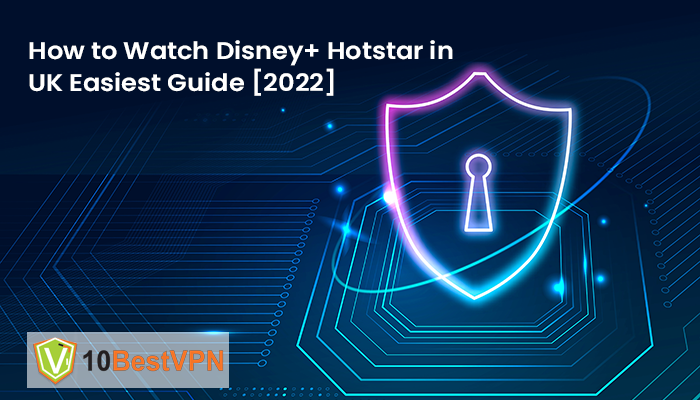Best VPN for Kodi Listed (2022)
Robust, versatile, and entertaining Kodi has gained a lot of interest over the past few years. This multi-platform system has become a critical part of the home entertainment system for most homes, and its usage seems only likely to grow.
If you use Kodi, though, you’re almost certainly aware of the benefits of a Virtual Private Network (VPN) to your device. In this guide, we’ll be covering all of the advantages of a VPN to your Kodi setup. We will also identify the best VPNs for Kodi, based on critical factors like speed and security.
In identifying the best VPN for Kodi, it’s important to note that not every VPN is suitable for Kodi. Our list of the best VPNs for Kodi in 2022 contain only VPNs that protect your privacy and security, while delivering impressive speeds for a smooth streaming experience.
Why You Need a VPN for Kodi
VPNs have gone from a luxury tool used by geeks and techies to a necessity for any streamer. This multi-faceted tool provides many services that Kodi users can benefit from. These include:
- Privacy: Streaming over the internet presents a unique risk – your Internet Service Provider (ISP) can see everything you watch. Sure, they do have internal laws that keep them from using this information commercially. However, these laws can change at a moment’s notice.
Privacy is also critical on Kodi for another reason: Kodi has developed a reputation for copyright violation. Despite your best efforts, it isn’t so hard to find yourself on a Kodi addon that pulls videos and streams from illegal sources.
A VPN protects you from potential legal trouble by hiding your streaming activities. This way, no ISP or governmental agency can monitor your streaming activity. Even as you attempt to stay within copyright laws, an extra layer of protection won’t hurt.
Freedom: The internet has broken down traditional barriers that ensured movies and TV shows were only available in licensed locations. To combat this new development, streaming services like Netflix have developed technologies that keep viewers from accessing certain content based on their location.
Netflix users outside of US, for instance, can’t view shows like The Twilight Zone, The West Wing, and Dexter as these are exclusive to the US. Anime lovers outside of Japan won’t be able to enjoy the highly acclaimed The Promised Neverland. Likewise, sci-fi lovers outside of the UK will have no access to Doctor Who.
A VPN’s ability to switch your IP address means it can change your online location. This means complete freedom to view any shows or movies you desire, regardless of geo-restrictions. Whether you’re simply a lover of the movie/show in question, or you’ve travelled out of your original location and wish to continue with your shows, a VPN helps you gain access.
VPNs also help youaccess Kodi addons that may not be available to your location. By simply connecting to a server in the country where it’s available, you can download any Kodi addon or plugin you desire.
Bypass ISP throttling: Your ISP’s ability to view your online activities has led some of them to employ speed throttling when “excessive streaming” is detected. This is an act of reducing your connection speed in order to decongest their networks.
Unfortunately, speed throttling can often leave you with connection speeds that are unfit for streaming. By hiding your online activities from your ISP, a Kodi VPN allows you enjoy the best streaming experience devoid of any interference.
A VPN encrypts your data, reroutes it through a server in your desired location, and then sends it to your desired location. As simple as this process may seem in real time, it opens up a stream of possibilities. From online security to privacy and geo-unblocking, a VPN is invaluable for Kodi.
Best VPN for Kodi Listed (2022)
1. CyberGhost
- 6,500 servers in 90 countries
- Superb unblocking capacity
- Excellent privacy and security features
- Anti-malware protection
- Up to 7 simultaneous logins
- “For Streaming” feature which auto-selects the best streaming server
- Works with Mac, Windows, iOS, Android, Linux, Android TV, Amazon Fire Stick, etc.
- Slow connection speeds for manually selected servers
- Manual configuration needed for Linux users
-
Top Speed
54Mbps
-
Servers
90 Countries
-
Available on

The Bottom Line
Ranked as our best all-round VPN for 2022, CyberGhost is a robust performer that also ranks as our best VPN for Kodi. with over 6,500 servers in about 90 countries around the world, CyberGhost boasts a truly impressive server network.
CyberGhost is built for streaming. Its ever-growing server network has largely improved its unblocking capacity. Servers are listed according to the services they’re best made for, ensuring you don’t have to second-guess your server pick – particularly when dealing with official streaming channels.
For instance, servers listed as optimized for BBC iPlayer will be just perfect for the iPlayer WWW Kodi addon. Likewise, Netflix-optimized addons will be great if you wish to stream Netflix on the PlayOn Browser Kodi addon. And so on…
These servers are fast and optimized for streaming. They deliver some of the fastest connection speeds of any VPN, helping keep you streaming smooth and buffer-free.
CyberGhost also boasts an impressive security structure that makes it great for Kodi. An automatic kill switch keeps you safe in the event of a network break, 256-bit AES encryption protects your connection, and DNS and IP leak protection keeps your data secure.
The VPN’s no-logging policy ensures not even your browsing metadata is stored, protecting you from third-party intrusions and tracking of any kind. And, an anti-malware protection keeps your device safe even as you visit suspicious third-party Kodi addons.
CyberGhost has VPN apps for Android, Windows, MacOS, iOS, Amazon Fire TV, and Android TV. This versatility makes it suitable for a variety of devices. Users will enjoy up to 7 simultaneous connections. A 45-day money-back guarantee and a 7-day free trial period mark it out as one of the best free VPNs for Kodi, too.
2. Private Internet Access
-
Top Speed
47Mbps
-
Servers
52 Countries
-
Available on

The Bottom Line
Private Internet Access (PIA) is one of the bigger VPNs on this list by server size with over 3,300 servers in 46 countries. Although 46 countries may seem like a small spread, the VPN is capable enough for Kodi users on a budget.
PIA is built for privacy, with encryption standards adjustable between 128-bit and 256-bit encryption. While the latter is generally preferred for its better solidity, a 128-bit encryption is perfect for lower-end Kodi devices. A strict no-logs policy also ensures your data privacy is never breached.
Private Internet Access has dedicated VPN apps for iOS, Android, MacOS, and iOS. However, its dedicated Linux app makes it a favorite for many Kodi users with Linux devices. The app is lightweight and works perfectly with OpenELEC.
That said, the VPN is fairly solid with its unblocking capacity. Unfortunately, while some servers are impressive, others can be very frustrating while streaming. So, be prepared to play around to identify the best servers for your network.
3. NordVPN
- 5,000 servers in 90 countries
- Unblocks most popular streaming services
- Excellent privacy and encryption features
- Up to 6 simultaneous logins
- SmartPlay feature for faster, sharper streaming
- Works with Mac, Windows, iOS, Android, Linux, Android TV, Amazon Fire Stick, etc.
- Choosing individual servers can be problematic
- No free trial
-
Top Speed
90.51Mbps
-
Servers
59 Countries
-
Available on

The Bottom Line
Over 5,000 servers in 62 countries make NordVPN the second largest on this list by server network. But NordVPN’s reputation is built on its solid security options, rugged unblocking capacity, and impressive connection speeds, all of which make it one of the best VPNs for Kodi.
An ideal Kodi VPN, NordVPN’s SmartPlay feature employs dynamic DNS to ensure it successfully unblocks streaming sites at every turn. This means you can connect to any server and still stream HD videos with excellent sound quality and without any buffer issues whatsoever.
For privacy and security, NordVPN uses an automatic kill switch to kill your internet connection in the event of a speed drop. Other impressive features include Onion over VPN, DNS leak protection, a strict no-logs policy, and multiple protocol options.
NordVPN has VPN apps for Windows, MacOS, Android, iOS, Amazon Fire TV, and more. The default app interface is a map interface that only allows you select countries you wish to connect to. However, you can always change this view so you can find individual servers to connect to.
Perhaps one of the most impressive features of NordVPN is its customer support system. A live chat feature is only an addition to a support system that hosts tons of guides, tutorials and how-to articles on its website.
4. IPVanish
- 1,400 servers in 60 countries
- Superb for Android-based Kodi devices
- Excellent privacy and security features
- Over 40,000 shared IP addresses
- Delightful speeds for HD streaming
- Works with Mac, Windows, iOS, Android, Linux, Android TV, Amazon Fire Stick, etc.
- Short 7-day money-back guarantee
- Complicated layout and user interface
-
Top Speed
84.13Mbps
-
Servers
77 Countries
-
Available on

The Bottom Line
One of a handful of VPNs based in the United States, IPVanish has done enough to convince, despite its jurisdiction. IPVanish may not have the largest server base in the world, but its over 40,000 IP addresses ensure unblocking your favorite streaming service is hardly a problem.
IPVanish ensures security using a 256-bit AES encryption, DNS leak protection, and a strong no-logs policy, allowing you stream in peace without any spies. This is further extended to its torrenting functionality, which allows for anonymous torrenting.
The VPN has over 1,400 servers in 60 countries around the globe, making it a solid VPN for Kodi. The servers are fast, with the fastest ones found in the US, UK and Europe. Unfortunately, the app will take some getting used to; its interface is hardly the brightest, and configuration options can get confusing.
IPVanish has dedicated VPN apps for Android TV, Amazon Firestick, Windows, Mac, iOS, and Android, among others. Its enhanced support is also very impressive, with allowance for email and phone support, as well as 24/7 live chat support.
5. ExpressVPN
- 3,000+ servers in 90 countries
- Superb unblocking capacity
- Excellent privacy and security features
- Up to 5 simultaneous logins
- High speed servers
- Works with Mac, Windows, iOS, Android, Linux, Android TV, Amazon Fire Stick, etc.
- Excellent customer support
- Fairly expensive when compared to others
- No direct free trial period
-
Top Speed
85Mbps
-
Servers
94 Countries
-
Available on

The Bottom Line
ExpressVPN has built its reputation on impressive connection speeds that make streaming a breeze. The VPN also delivers solid performances from its over 3,000 servers in about 90 countries. Its unblocking capacity is also very solid.
Users of official Kodi addons like ESPN3, iPlayer WWW, Tubi TV, and PlayOn Browser will find ExpressVPN’s unblocking capacity useful regardless of their location. With the large array of servers on offer, users will be able to unblock everything from HBO to Hulu, Netflix, BBC iPlayer, ESPN, etc.
ExpressVPN is based in the British Virgin Islands, a known privacy hub. The VPN boasts a strong no-logging policy that prevents ISP throttling. It also carries a multitude of security features, including DNS leak protection, split tunneling, and a kill switch feature.
ExpressVPN offers VPN apps for a variety of devices. This includes easy-to-use apps for iOS, Windows, Amazon Fire Stick, Linux, Android, Apple TV, and more. First time users will be entitled to a 30-day money-back guarantee. And, users in general will appreciate the polite and highly responsive 24/7 customer support system.
6. Surfshark
- 1,700 servers in 60 countries
- Unblocks multiple Netflix libraries
- Excellent privacy and security features
- Anti-malware, tracking and ad protection
- Unlimited simultaneous logins
- Cheap for its level of quality
- Works with Mac, Windows, iOS, Android, Linux, Android TV, Amazon Fire Stick, etc.
- Small server network
- Server speed isn’t uniform and some are fairly slow
-
Top Speed
48.99Mbps
-
Servers
61 Countries
-
Available on

The Bottom Line
Boasting just over 1,700 servers spread over 60 countries, Surfshark is a decent sized VPN for Kodi. This server size, plus the VPNs unblocking capacity makes it one of the best VPNs for Kodi.
Surfshark successfully unblocked multiple streaming services, from Netflix to BBC iPlayer, Amazon Video Prime, and more. The VPN is surprisingly fast, ensuring you won’t have any buffer issues while streaming. This means it won’t have any problems working with most of your most loved Kodi addons.
This Kodi VPN adopts a list-based country selector that makes it easy to use for Kodi. In fact, the VPN has one of the most impressive user interfaces on the market.
Security on Surfshark is assured using a 256-bit encryption, a strict no logs policy, cryptocurrency payment option, and DNS, IPv6, and WebRTC leak protection. It also has an inbuilt ad, tracker, malware, and phishing blocker.
Surfshark has VPN apps for Linux, iOS, Android, Windows, and MacOS. Like other VPN apps on this list the VPN can be installed on routers if need be. Besides being impressively cheap, Surfshark allows unlimited simultaneous connections, and offers a 7-day free trial and 30-day money back guarantee, making it one of the best free VPNs for Kodi.
7. VyprVPN
-
Top Speed
83.05Mbps
-
Servers
61 Countries
-
Available on

The Bottom Line
VyprVPN boasts the smallest server size on this list. However, it’s a reliable, sturdy VPN, and is certainly among the best VPNs for Kodi users.
VyprVPN may have just over 700 servers in its network, but its network of over 200,000 IP addresses spread over 70+ countries ensure its reliability in unblocking streaming services isn’t an issue. Although server speeds can be inconsistent, they’re good enough for streaming
One of the more impressive features of the VPN is its user interface, with a friendly layout and design ensuring it’s easy to use. An NAT firewall, a unique Chameleon protocol, and a kill switch improve its unblocking capacity, while also bolstering privacy and security on the app.
You should note, though, that VyprVPN does log some of your data. However, the stored information is completely neutral, is stored in privacy-friendly Switzerland, and is kept for only 30 days.
How to Install a VPN on Kodi
Setting up a Kodi VPN is much easier than it might initially seem. Simply install your chosen VPN on your device and it should cover all of your internet and streaming needs. Whether you run Kodi on your PC, Fire TV Stick, or Smart TV, or smartphone, your process should look like this:
- Select your best VPN for Kodi
- Register for the service
- Find and download the required app on your app store or on the VPN’s website
- Sign into your account
- Optimize the settings to fit your needs
- Connect to your preferred server
- Confirm your new IP address
- Open Kodi and start streaming on your favorite Kodi addons
How to Select the Best Kodi VPN
Selecting a good VPN for Kodi is an essential but critical step. You need a VPN that offers you total online anonymity and security, while successfully connecting you to restricted addons and services – without any compromise to speed.
When putting together our choice of VPNs for Kodi, we tested out a ton of VPNs and ranked them on the following factors:
- Privacy: While it’s important you do your due diligence; you may unknowingly incur copyright infringements while using Kodi. A VPN protects you by keeping your identity and online activities a secret from your ISP and the government, through thorough encryption protocols, kill switches, leak protections and strict no-logs policies.
- Speed: Streaming in HD will be a very frustrating process if your VPN server isn’t speedy enough. A VPN is sure to slow your connection down a bit, but VPNs like CyberGhost and ExpressVPN ensure the drop in speed is minimal. This ensures you suffer no lags or buffers due to extremely slow connections.
- Server count: The more servers your chosen Kodi VPN has, the more options you have. This is especially important as popular VPNs could easily have congested servers slow down connections, if there aren’t enough server options. CyberGhost comes out tops in this regard with over 6,000 servers.
- Unblocking capacity: Most official streaming services you’d come across have their videos locked to particular regions and countries. These services are also known to look out for VPN connections to keep them from circumventing these blocks. While this keeps out a number of VPNs, the best VPNs for Kodi unblock them regardless.
- Compatibility: Whether you use a Kodi box, or you’ve got Kodi installed on a particular device, you need a VPN with apps that are compatible with your device. You want to be especially cautious in your selection if you use an OpenELEC-based device.
- Ease: When ranking for ease, we considered everything from how easy it was to figure out the app, to the level of support provided by the app. All of these come together to ensure your use of the app is hassle-free.
Kodi VPN FAQs
Is Kodi legal?
Yes. Kodi is a totally legal open-source software. Downloading and installing Kodi, or buying pre-loaded Kodi boxes is completely legal. Official Kodi addons are also totally legal. But official addons are barely enough for most users.
Most users run into issues with the law when trying to extend Kodi’s capacity through third-party addons. These addons can sometimes contain pirated streams, torrents or other content hosted without copyrights.
To be on the safe side, avoid Kodi boxes pre-loaded third-party addons. A UK man has once been fined £250,000 for selling one such box. WeTek comes highly recommended for the sale of clean Kodi boxes. If you’ve already purchased a pre-loaded Kodi device, clean it up and reload it with only legal Kodi addons.
Should I use a free VPN for Kodi?
Keeping cost down is a priority for many of us, which is why free VPNs exist. A free VPN ensures your traffic is encrypted, keeps your ISP away, and opens up access to other locations at no cost.
Unfortunately, free VPNs can be risky. For starters, the promised encryption protocol on most free VPNs just isn’t up to standard. Free VPNs also tend to have fewer servers and more privacy risks. This means you could end up in an even more vulnerable position with a free VPN than you’d be with no VPN at all.
There are a few quality free VPNs out there like Windscribe, most free VPNs just aren’t good enough. And those with sturdy security and privacy features tend to struggle with unblocking streaming platforms, or are too slow for comfort.
If you wish to use a VPN for Kodi, we typically recommend using a paid VPN. Some of these offer free VPN trials that allow you explore all of their features for a limited time. Many of our recommended VPNs also have money-back guarantees that effectively serve as free VPN trials when you cancel.
You can take advantage of both of these on CyberGhost which ranks as our best free VPN for Kodi.
What should I do if there’s no VPN app for my device?
Most of our recommended VPNs have dedicated apps for all major operating systems, plus Linux, Amazon Fire TV, and Nvidia Shield. However, this isn’t the case with every VPN. Thankfully, if your Kodi device doesn’t support VPN apps, you can simply set up a VPN on your router.
Most modern routers allow you easily install a VPN. Once this is setup, every device connected to the router will be covered by the VPN connection. If your router doesn’t allow the direct installation of a VPN, you can check if replacing the router’s firmware could do the trick.
On the other hand, you may consider converting your PC or Mac into a sort of virtual router. This process involves installing a VPN on your device, and setting up a Wi-Fi network under the VPN connection. You can find a step-by-step guide on setting up a virtual router here.
The best VPNs are designed with heavy-duty encryption to protect your personal information, even from themselves. The best VPNs also keep no logs of your browsing history, are uber transparent about their privacy policies, and take steps to fix any identified data leaks.
It’s important to note that paid VPNs are generally safer than free VPNs, but we’ve still been able to identify certain free VPNs with solid encryption systems, strictly enforced privacy policies, and a proactive approach to the security of their systems.
Can I get a Kodi VPN for Firestick?
Yes, you can. However, you should note that Amazon Firestick only allows direct installation of VPNs on second generation firesticks and higher. If you use the first-generation Fire TV Stick, you’d need to install your VPN on your router or virtual router, instead.
What are the best Kodi addons?
Different Kodi addons serve entirely different purposes. To identify the best Kodi addon for you, you’d need to first determine what you wish to watch on Kodi.
For instance, ESPN3 and SportsDevil are great Kodi addons for sports lovers; USTV Now and Selfless Live are great options if you desire Live TV; and, the likes of Exodus Redux, PlayOn Browser, and Magic Dragon all make our list of the best Kodi addons for movies.
Be sure to confirm your desired addon only carries sources and content that’s legal in your country before you proceed.
Conclusion
Kodi is an excellent open-source digital media player that’s grown in popularity. Its burgeoning streaming sources – thanks to its large community of contributors – makes it an irresistible offer for streaming addicts the world over.
Setting up your Kodi box to match your entertainment desires is a fun process. However, running through official and unofficial Kodi addons leave your IP exposed, while potentially exposing you to viruses and hackers. There’s also the risk of ISP throttling and potential copyright issues.
Getting a Kodi VPN rids you of all of this headache, allowing you enjoy exceptional streams without any worries. The best VPNs for Kodi identified above give you all of the protection you desire, without any major compromise to your connection speed.