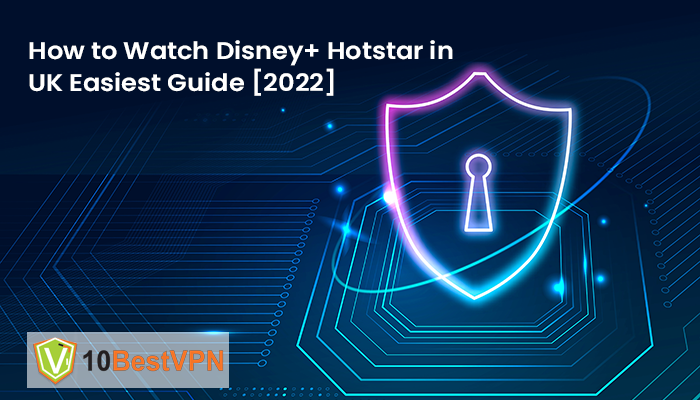Best VPN for Kodi
Kodi may have been around for over a decade now, but there’s no doubt it’s beginning to enjoy a surge in users in more recent times. Its speed and versatility easily placing it in good stead amongst other streaming options.
For a freebie, there’s no gain saying Kodi has been awesome. Compatible with everything from your Windows PC to Mac, Linux, Android, iOS, Chrome Box, Raspberry Pi, and Amazon Firestick – among others.
As streaming continues its ascent as a normal part of daily living, there’s no doubt Kodi will be climbing the ranks of highly used technologies over the coming years. But that comes with a common worry:
Is it really safe to use Kodi?
Could using Kodi get you in trouble? The answer to that will depend on why and how you use Kodi. The versatility of Kodi is thanks in no small part to the over 500 contributors to its development. Much of this improvement comes in the form of add-ons which extend the functionality of the basic Kodi app.
Many of these unofficial add-ons could put your privacy at risk. Users could sneak in trackers, spyware or malware that steals your data without your knowledge.
A great deal of risk also comes with some of these add-ons, many of which promote pirated material. Caught viewing this material, you could find yourself in a steaming pile of legal mess.
Note: We do not support, wholly or tacitly, piracy or streaming of pirated material
To assure your privacy and security while using Kodi, a VPN is a must-have. A reliable VPN ensures your activity cannot be tracked or watched, while also blocking out potential malware and spyware as you stream your music or videos on Kodi.
How Can I Identify the Best VPN for Kodi?
- Security
- Privacy
- Server locations
- Platform support
- Ease of setup
- Speed
Thanks to the unique nature of Kodi, not just any VPN is suitable. The best VPN for Kodi keeps the content your stream, as well as the sites you visit private from your ISP and other interested parties.
Not only does a good VPN provide privacy and security, it should have servers in multiple locations. These help you get around location-based restrictions for particular content. To that end, it’s good to ensure your preferred VPN for Kodi has a good number of servers and server locations.
Another critical factor is platform support. Not every VPN runs on every kind of device. For instance, a good number of VPNs don’t have an app for Amazon Firestick. If you’re going to be using a VPN for Kodi, though, you want to ensure that the VPN has an app for each of your preferred devices.
Closely related to platform support is the ease with which you install and setup the VPN on your favourite devices. Always check to confirm a detailed setup guide is provided by the website.
Finally, a key factor when deciding which VPN to use for Kodi is speed. Kodi is more or less a streaming platform. To stream successfully, you’d need lots of bandwidth and a high-speed connection that doesn’t spend all day buffering. In selecting our best VPN for Kodi, we’ve considered all of these factors. We’ve reviewed hundreds of VPNs on the market, so you don’t have to do so. And here’s our verdict:
Best VPNs for Kodi
Now for our top picks on the best VPN services for Kodi ranked by a 62-point checklist:
Best VPN for Kodi
1. CyberGhost
- 6,500 servers in 90 countries
- Excellent privacy features
- 256-bit encryption
- Up to 7 simultaneous logins
- “For Streaming” feature which auto-selects the best streaming server
- Works with Mac, Windows, iOS, Android, Linux, Android TV, Amazon Fire Stick, etc.
- Slow connection speeds for manually selected servers
-
Top Speed
54Mbps
-
Servers
90 Countries
-
Available on

The Bottom Line
6500 servers in over 90 countries would crown you King of VPN servers 8 out of 10 times. But it isn’t the sheer number of servers that puts CyberGhost atop this list. Simply put, CyberGhost is built for streaming.
Its “for streaming” option allows users select the best servers for their preferred streaming service, such as YouTube and the BBC iPlayer. Once selected, it auto-selects the best server for the service. This important feature improves speed and connectivity for Kodi users, ensuring you aren’t trying to connect with a blocked server.
CyberGhost also boasts an impressive 256-bit AES security system, and continues to improve its unblocking capabilities for official streaming channels. Like every premium VPN, it carries a no-logs policy that assures the privacy of your internet activity.
Also important for Kodi users is CyberGhost’s versatility. It has apps for Android, Windows, MacOS, Android TV, Amazon Fire TV, and iOS. Unfortunately, Linux users will have to manually configure their connection.
2. IPVanish
-
Top Speed
84.13Mbps
-
Servers
50 Countries
-
Available on

The Bottom Line
Although it only has a fraction of the number of servers in the CyberGhost chain, IPVanish is a solid VPN with impressive download speeds. With support for Amazon Fire TV, Fire TV Stick, and Nvidia Shield, as well as other native clients, IPVanish reasonably matches the versatility of Kodi itself.
Perhaps its biggest strength is the speed of its connections. Only NordVPN and ExpressVPN match its speed, as it typically hits speed levels up to 15% more than the regular VPN. Its unblocking capacity is also up there with the very best, as it reasonably unblocks content from third-party add-ons like Zattoo Box, Crackle, and Tubi TV.
IPVanish employs a rugged security protocol, alongside a strict no-logging policy that ensures you enjoy a smooth streaming experience. The app is also uber easy to use, thanks to its intuitive interface. But you’d have to pay to test it all out considering there’s no available free trial.
3. NordVPN
-
Top Speed
90.51Mbps
-
Servers
60 Countries
-
Available on

The Bottom Line
NordVPN ranks highly on our list for its large server network, fast connection speeds, and solid security. The bulk of its over 5,000 servers in more than 60 locations did very well with unblocking geo-locked streaming services like Netflix, BBC iPlayer, and Hulu.
A solid 256-bit encryption and an auto kill switch keeps your streaming safe and secure, while a strictly followed no logs policy keeps your privacy secure. The VPN also boasts easy to use standalone applications for all the major operating systems, plus one for Android TV.
Other impressive features of NordVPN include a Double VPN encryption for privacy, CyberSec feature for ad and malware blocking, and a Smart Play feature that employs dynamic DNS to trick streaming services into thinking you’re in one location as it constantly switches to the best server.
Thankfully, NordVPN provides enough information on their website for installing the VPN on any Kodi-supported device. They also provide a solid support generally for any issues you might encounter.
4. ExpressVPN
- 3,000 servers in over 100 countries
- Excellent privacy features
- 256-bit encryption
- Up to 7 simultaneous logins
- Multiple security protocols
- “For Streaming” feature which auto-selects the best streaming server
- Works with Mac, Windows, iOS, Android, Linux, Android TV, Amazon Fire Stick, etc.
- Quite pricey
- No free trial
-
Top Speed
85Mbps
-
Servers
160 Countries
-
Available on

The Bottom Line
One of the faster VPNs on this list, ExpressVPN is a great VPN choice for Kodi users. ExpressVPN is heralded for its ability to unblock most geo-blocked services, including Netflix, Hulu, HBO Go, etc. it also comfortably unblocks content on the Crackle, iPlayer WWW, Zattoo Box, and Tubi TV Kodi add-ons.
From its prime location in the British Virgin Islands, ExpressVPN follows a no-logs policy that protects your privacy. Its security is also top notch, with a 256-bit encryption and a selection of security protocols, including L2TP-IPSEC, OpenVPN via TCP or UDP, SSTP, and PPTP protocols.
With over 3,000 servers in more than 100 different locations, Express VPN is sufficiently packed. It boasts apps for major operating systems, including a command-line style app for Linux. It also provides information for installation Wi-Fi routers, Nvidia Shield and Android TV.
5. PureVPN
- 2,000 servers in over 100 countries
- Excellent privacy features
- 256-bit encryption
- Up to 10 simultaneous logins
- Cheap long-term plan
- “For Streaming” feature which auto-selects the best streaming server
- Works with Mac, Windows, iOS, Android, Linux, Android TV, Amazon Fire Stick, etc.
- No free trial
-
Top Speed
72.73Mbps
-
Servers
144 Countries
-
Available on

The Bottom Line
PureVPN comes highly recommended for private and anonymous streaming on Kodi. The app comes with its own dedicated Kodi add-on, making it super easy to use on Kodi. But that’s not all there is to this VPN.
With over 2,000 servers in more than 100 locations, PureVPN provides lots of options for proper connection. It also boasts solid connection speeds when streaming, although you may suffer lags when connecting to servers further away from you.
While the VPN did have a number of privacy related issues in 2017, they’ve put all of that behind them with a clear, straightforward, and strictly enforced no log policy. Security is assured with its 256-bit military grade encryption.
What’s most impressive about the VPN, though, is its pricing. Given its features, its 1 month plan offers you a top VPN connection for Kodi at a meager $8.33/month. And with its 30-day money-back guarantee, you have enough time to pull out if you’re not okay with your deal.
Should I use a VPN with Kodi?
Kodi is easily the most versatile home theatre application. This is in no small part a result of the open source nature of Kodi which ensures it feeds off of contributions and updates provided by its teaming community.
Thanks to these add-ons, it’s now possible to access and stream your favorite geo-blocked content on Kodi. So, if you, for instance, are a big fan of Korean drama, you might find third-party add-ons that make it possible to stream these with ease. Fans of the NFL who live in regions where NFL is restricted may also find it possible to stream live NFL related channels using particular add-ons.
For all of this to be possible, though, a VPN is a must. Virtual Private Networks provide users with an encrypted, secure means of accessing the internet. The heavy security associated with these little pieces of software ensure they’re off limits from ISP and government watchers, as well as hackers.
What this means for you is that you can access any of your favorite content on Kodi anonymously. Given the nature of Kodi and the add-ons associated with it, this is probably a great idea.
But that’s not all a VPN does. VPNs typically have servers located in different countries around the world. This allows them switch your system location to any part of the world you so please. By connecting to a VPN, you can safely stream any geo-restricted content using your Kodi box.
Is Kodi Legal?
The short answer: Yes, it is.
Kodi is a completely legal open-source software run and managed by the XMBC Foundation. There is no law whatsoever preventing you from heading over to their website, downloading the app, and getting it to work.
So, to be clear, Kodi and all of its officially licensed add-ons are legal. Buying a device with Kodi already installed is also not illegal.
Why is the legality of Kodi constantly questioned then?
The power of Kodi is in the ability of its functions to be extended using third-party add-ons. And this is where the waters begin to get murky. Certain third-party add-ons stream from illegal sources, or give you access to ripped off pirated material.
You can think of it like running a Windows or macOS on your PC. There is no law preventing you from doing this. But does that mean you’re also free to use the Windows framework to hack your local bank?
To stay on the fair side of the law, you’re expected to use Kodi in the way and manner originally intended. This means no add-ons that stream from pirated sources.
Many Kodi boxes today come with Kodi pre-installed, and a slew of add-ons already loaded on. To be certain you’re not purchasing a Kodi box with illegal content, you’re encouraged to directly install Kodi yourself, or buy your Kodi box from only reputable sources.
It’s worth noting that the legality of content varies from region to region. You may want to look more closely at the laws of your land to ensure you’re well within your rights for any content you stream.
How to Set up a VPN with Kodi
The process of setting up your VPN for Kodi differs by device and by VPN. As a rule of thumb, though, the easiest way to set up a VPN with Kodi is to install the VPN from the VPN provider’s website. It is to be noted that what matters when installing Kodi is the operating system of your device.
The process of installing and using a VPN with Kodi will generally look like this:
- Identify your device’ operating system
- Download the app from an official app store or the provider’s website, and install
- Open the app and set up your login information
- Select your desired location and click the “Connect” button
- When you see “Connected”, open up Kodi and run it the same way you would without a VPN; at this point, all your internet traffic is already being routed through the VPN
Conclusion
Kodi is free to use. It is also very much legal. And it is supposed to be safe. Given its open source nature, though, many of these could change very quickly as you begin installing third-party add-ons.
To ensure your system remains completely safe while using Kodi, it’s recommended that you protect yourself with a suitable VPN. Our recommended VPNs for Kodi all meet the requirements of privacy, security, speed and ease of setup. So, select your preferred VPN, kick back and relax as you stream your desired content.